How to Connect
1. Create an Account
Visit the Account register page and register your account. After registration, you can use your credentials to log in and play.
2. Download the Game Client
Make sure you have the correct version of World of Warcraft (1.12 / 1.14). You can also grab a copy from our launcher.

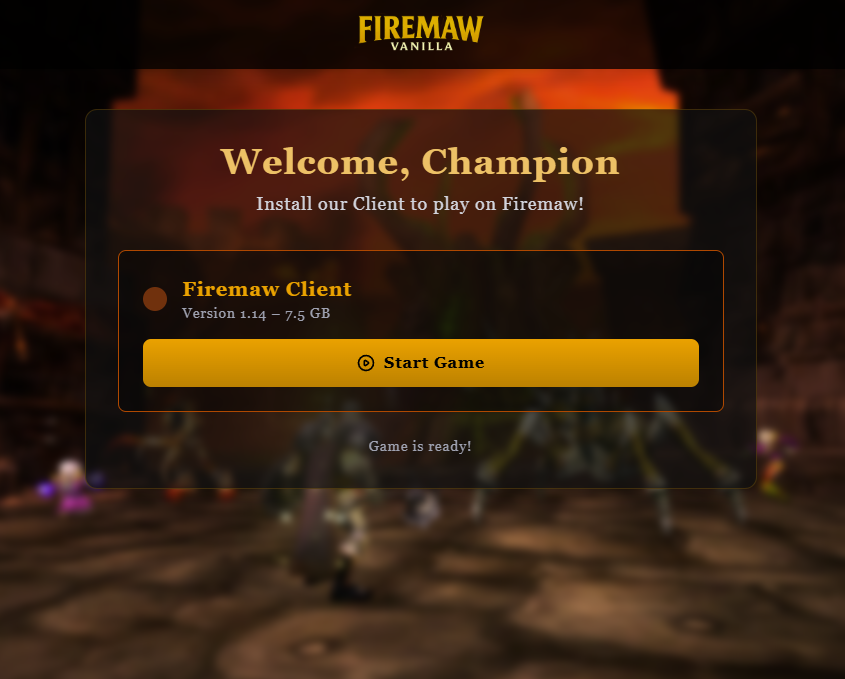
3. Set Realmlist
Navigate to your WoW folder, open the file Data/enUS/realmlist.wtf and replace its contents with:
set realmlist logon.firemaw.org4. Launch the Game
Use Wow.exe or Launcher.exe to start the game. Log in with the account credentials you registered earlier.
5. Need Help?
Join our Discord or visit the Support section for assistance. We’re happy to help you get started.

